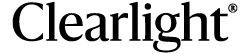Mobile Application General Assistance
Most Common Question #1
How do I download/setup/use the app?
Most Common Question #2
Can I add remote/mobile access to my Premier sauna or older Clearlight sauna?
The mobile app feature is exclusive to our Sanctuary lineup of Jacuzzi saunas. However, many of our saunas have the ability to program a reserve timer – please refer to your Owner’s Manual for further details on this feature.
Most Common Question #3
My sauna no longer shows up on the app…what do I do?
If your sauna was previously connected to the app, but disappeared from the “available saunas” list, check that you are logged into your account within the mobile app and that your device has internet access. If the issue persists, try a reset of the sauna by unplugging it from the outlet for ~30 seconds (or shut off your breaker, if more easily accessible). Lastly, perform the setup process once again to re-establish the connection
Most Common Question #4
How do I ensure that I have the correct password when logging into my 2.4GHz router?